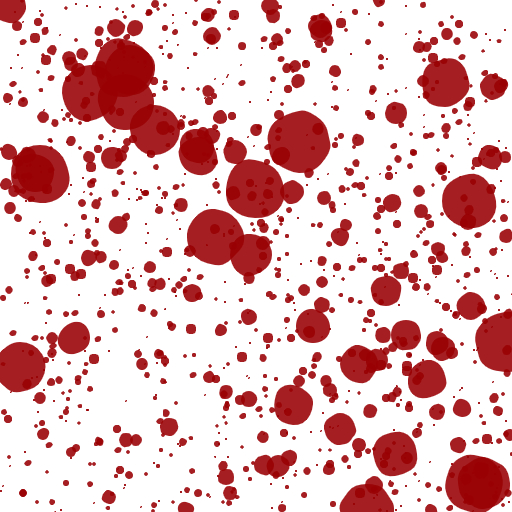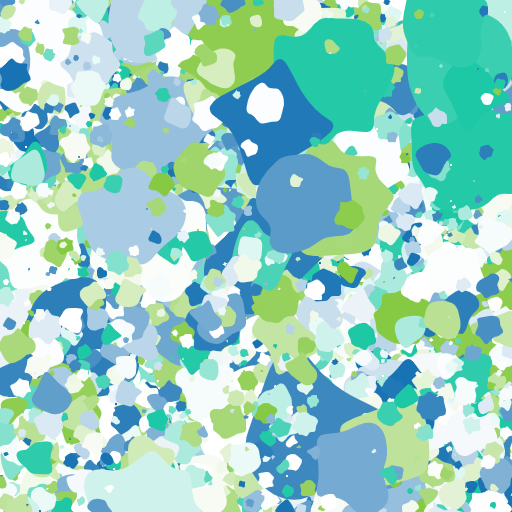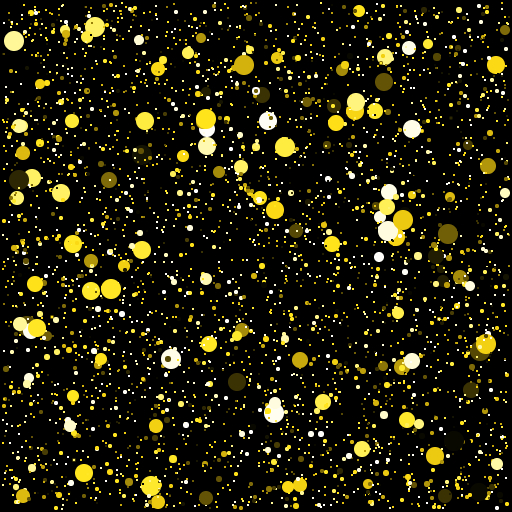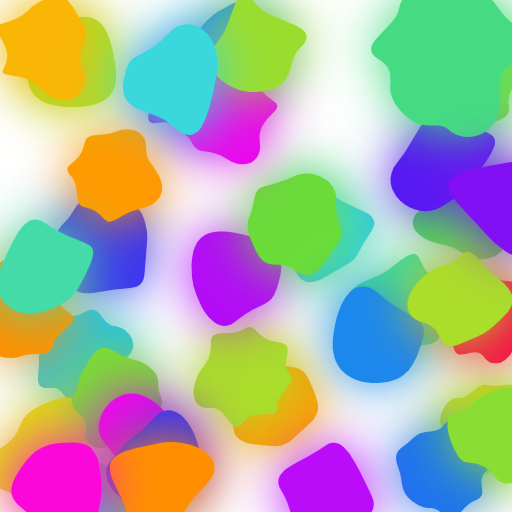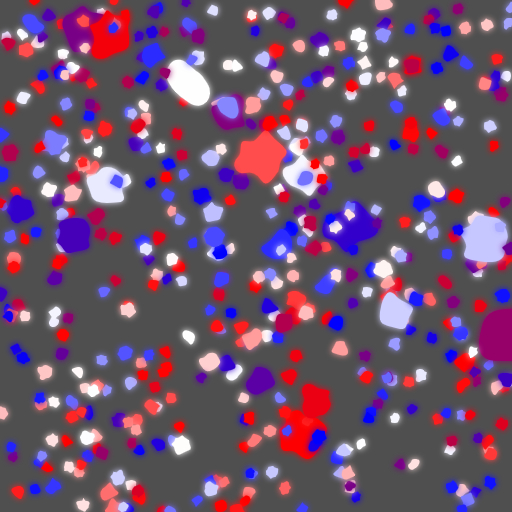What is Splatter?
Splatter is a simple algorithm that randomly throws paint blobs at the canvas. You are given control over all of the parameters so you can control how much paint, what color it is, how big the paint blobs are, and other characteristics.
These images make good background patterns for web designs, social media avatars or use them as digital wallpaper.
Splatter Settings
The following settings allow you to control what happens when splats are thrown at the canvas. Some of these advanced settings may only appear if you turn on "advanced mode" using the switch at the top of the page.
- Number - This slider determines how many splats are put onto the canvas.
- Splat Size - This dual slider lets you select the minimum and maximum size of the splats that are put onto the canvas.
- Wobble - Without any wobble, all of the splats will be perfect circles. Increase the wobble to make each splat irregularly shaped. The more wobble you add, the more irregular each splat will be.
- Glow - This will add a faint shadow behind each splat. You can control how large this shadow is.
- Opacity - Sets the transparency of the splats, allowing the background color to show through.
- Contained - Click this checkbox if you want all of the splats to be contained within the bounds of the canvas, without any hanging off the edge.
- Background Color - Select the color that appears behind the splats.
- Color - Pick a single color for all splats, or select a gradient from which the splats will be colored.