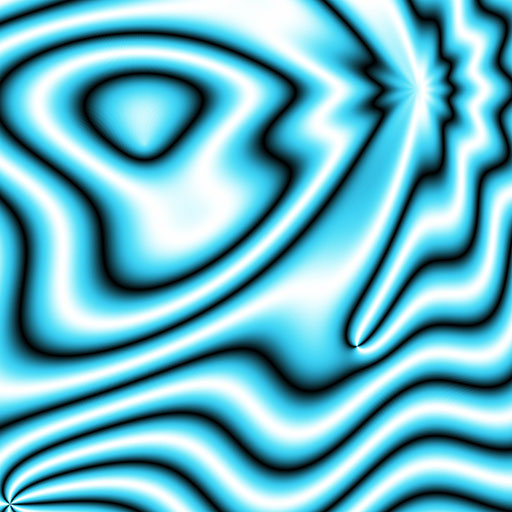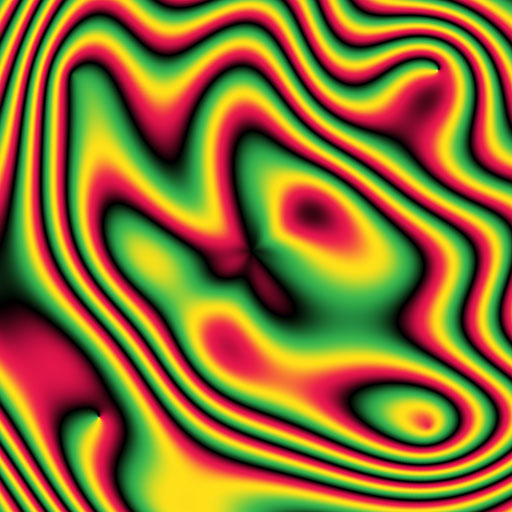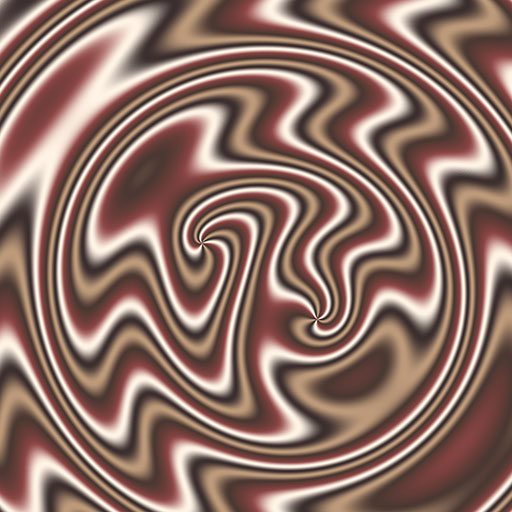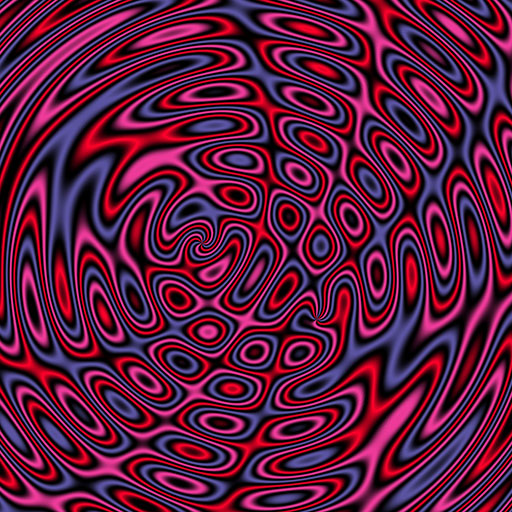Plasma Pools & Rays
Use our online Plasma artwork tool to create your own custom artwork.
Try it nowWhat is Plasma artwork?
This is a type of interactive generative artwork where you get to place special "nodes" within the image. Each node causes a pattern of colors to radiate from the node. When multiple nodes are placed in the image, they interact in interesting ways. By manipulating the placement and parameters for each node, you can create original digital artwork.
Types of Nodes in Plasma Art
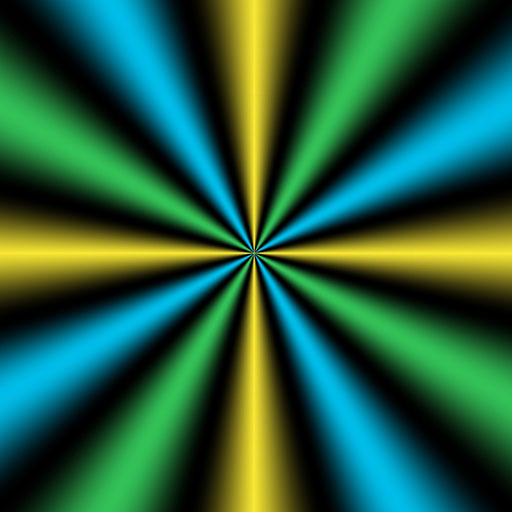
Radial
Using the "Color Density" parameter, you can control the number of rays that project out from each node.

Spirals
Building on the Radial node type, this adds a twist. Use the "Compression" parameter to control how tightly the spiral coils around the central node.
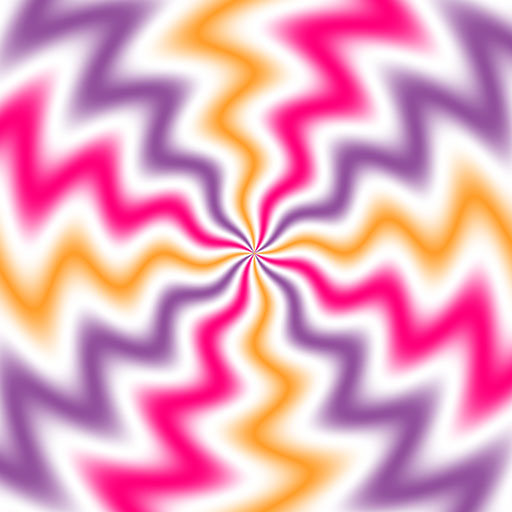
Wiggles
Also building on the Spiral node type, you can use the "Compression" parameter to control how many wiggles each ray will receive. Use the "Amplitude" parameter to control how much each wiggle wiggles.

Pools
A Pool node draws concentric circles around the node. Use the "Radius" parameter to control how many circles it draws.

Waves
Building on the Pool node type, this adds waves to each ring. Use the "Compression" parameter to add more waves and use the "Amplitude" parameter to make the waves bigger or smaller.
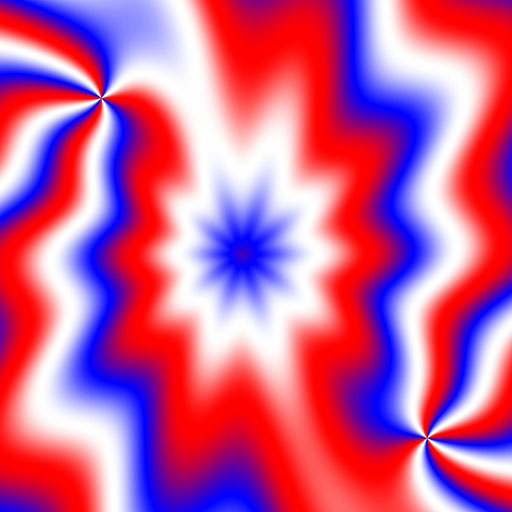
Combinations
By placing multiple nodes, you will cause them to interact with each other in strange and interesting ways. Experiment to find pleasing patterns.